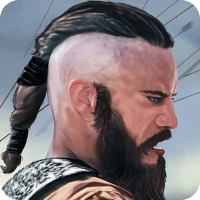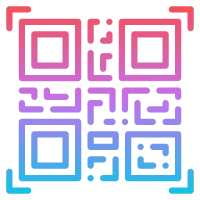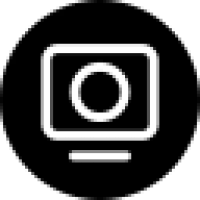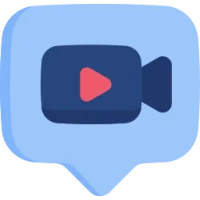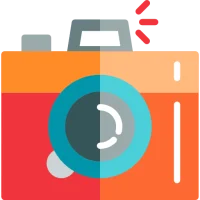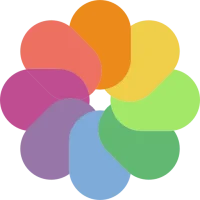What are APK files?
6 min read Acronym for Android Application Package, these are archives with all the resources necessary for the app to function, they can contain unpleasant surprises. February 29, 2024 18:20
Acronym for Android Application Package, these are archives with all the resources necessary for the app to function, they can contain unpleasant surprises.
When you want to install a program on a computer with a Windows operating system, you will have to look for a file with the ".exe" extension, double click on it and follow the installation procedure. In the case of an iMac or MacBook you will have to look for the file with the ".dmg" extension, double click and follow the instructions on the screen.
In the case of smartphones, the story is different. When you want to install an application, you visit the online store (the App Store for iPhone, Google Play Store for Android devices), press "Download" or "Obtain" and wait for the system to complete the installation automatically. 'operation. This, at least, what the vast majority of users are used to: few know that Android allows, like Windows and macOS, to install apps outside the Play Store. Simply download an APK file from a trusted source to your smartphone or tablet, open the file and follow the installation procedure.
APK is known as one of the best variants of Java JAR format, which is mainly used to distribute and install components for different Android platforms.
Usually, these types of extensions belong to applications and games that can be installed on the Smartphone without the need to use the operating system's virtual store, in this case Google Play.
You can say APK files are similar to other software like APPX in Windows or .Deb packages in other operating systems. Basically when you want to create such a file, the first thing is to collect an Android program and then all its parts or components are saved in a single file.
In this way, this will allow that file to collect all the program code, be it resources, certificates, resources, among others. They can have any kind of name as long as they end in .APK.
Within the Internet, you can get thousands of sites to download APKs to your mobile device like AppsEnjoy.com, but you must keep in mind not to acquire applications from websites that you do not know or trust. Thus, here we explain how you can start opening these files within your Android terminal.
To open these files on your smartphone you will have to follow the steps that we will explain below:
The first thing you will have to do is activate the option “Install applications from unknown sources”, in general, this option is always disabled so that users can only download apps from Google Play.
To activate this option it will be necessary to go to “Settings” of your terminal and then enter the “Security” option.
When you enter this section you must activate the “Unknown sources” option, at that moment you will see a warning that tells you that you will be exposed to the attacks that some applications may make. Here you need to click on “Accept” and the option will be enabled.
Once downloaded, a notification will appear informing you that the download is complete. There you have to click on the file name. In case the APK has been stored on an external card, you need to search for the address of the card and then click on it.
Now you will see a table with all app data, click on “Install” option. Please note that for this you must have previously enabled the "Unknown sources" option, otherwise the installation cannot be started.
What are AAB files
AAB is an open-source format supported by mainstream build tools, including Android Studio, Gradle, Bazel, Buck, Cocos Creator, Unity, Unreal Engine, and others.
What are IPA files
An iOS application file is made with Apple's proprietary encoding specifications, and these encoding standards have been developed for the executable file format of programs developed for some Apple™ products.
User Comments (0)
Popular Apps